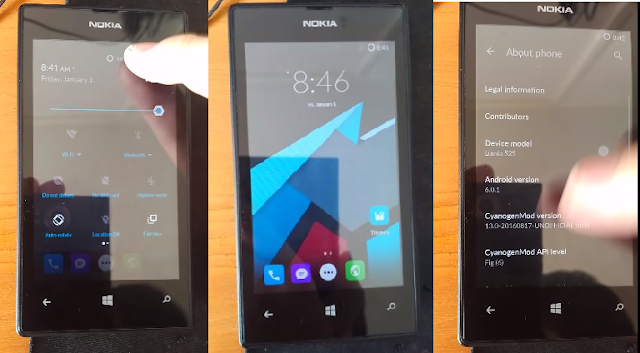The Azure Cloud of the Microsoft family is always growing to satisfy the needs of the IT professionals. This growth involves the delivery of knowledge to individuals who will help in continuing the evolving technology. It is necessary to certify these individuals upon their successful completion of the exam.
Microsoft 70-744 is an intended exam to award professionals with an MCSE certification on Windows Server 2016 security. MCSE certification is credited to everyone who takes 70-744 exam under one condition. The candidate must demonstrate an extensive understanding of the following domains which form the basis of exam setting.
ü Threat detection breaching and implementation of
solutions (15-20%)
ü File encryption and disk implementation (25-30%)
ü Virtualized infrastructure security (5-10%)
ü Networked infrastructure security (10-15%)
ü Privileged identities management (25-30%)
ü Specified workload security implementation (5-10%)
70-744 is a professionally designed exam to put into consideration all these skills based on the percentage of every respective domain. However, Microsoft provides an Exam Ref that unionizes the exam objectives strategically to help you prepare for the exam efficiently.
Consequently, Microsoft has important peculiar features of the exam preparation which are Exam Replay with or without practice test. The candidates will utilize this opportunity of doing exam replays as a way of building self-confidence to tackle 70-744 exam which is not easy to pass. It is the offer from Microsoft that needs to be exhausted before it vanishes!
Audience Targeted
MCSE certification is ideal for professionals who currently work as system administrators or network engineers and are concerned with network security tasks. This certification will take them through a deep dive of understanding various concepts.
It is also important for any IT professional who typically uses software that is configured to use Windows Server environments. He/she will understand the logic behind the managed access and cloud services techniques.
Core Requirements
Once the candidate is ready for 70-744 exam, one should have understood the network security threats solutions. The exam needs the candidate to demonstrate the professional implementation of the CIA in a system.
It is also a basic requirement for the candidate to have the in-depth understanding of the different
encryption techniques. This is one way of securing data by making it viewable to particular users who have the privileges to access.
How I Prepared for 70-744 Exam
I have worked in an IT company as a generalist of various IT tasks and I always hated this. I decided to get certified after I realized that I have a passion for studying Windows Server security and its general implementation. Despite the fact that I have been in the field, I had to start afresh as a novice learner in technology arena because I have not had a chance to see what specialist do in my place of work. I had to come up with a perfect approach that helped me to pass the exam without so much mental frustration as the certified do say. However, I am proud to share the techniques that I consider crucial to every candidate intending to do 70-744 exam or any IT exam elsewhere.
ü Analyze the
course outline- having known what
you are needed to understand then it is easy to implement the concepts during
your learning. Remember that the course outline is like a dictator to the
examiners. They must play within the course outline or else the exam will be
flagged invalid. The course outline is the only thing we share with the
examiners.
ü Set all
tools- most of this certification exam
involves a lot of practices that are accompanied by simulators/emulators. It is
important that you set all these tools on standby before you begin your
learning. It is important to always settle because you do not need to stop in
search of some key requirements in the middle of your studies.
ü Study in a
noise-free environment- disturbances
such as noise hinders your understanding. Let us take an example where you
study in a TV room and your family members are having fun, you will have a big
problem in figuring out the main concepts. The conducive environment to study
is where it is quiet and calm.
ü Conceptualize- whenever you learn any concept, try to figure
out how the knowledge is implemented in the real world. Every IT concept is
intended to solve a problem in the society. Your learning should be based on
the current inventions you see and those which you imagine.
ü Implement-the training always provides a sample
implementation of every concept that you come across. It is your duty to put
into practice every sample that is designed to enhance the understanding of a
certain topic. In fact, the conclusion of the sample implementations is always
tested as the exam is more of theory than practice.
ü Believe in
passing- if you go to an examenvironment without
trusting yourself or being confident then you might fail at last. Lack of
self-esteem is the key point that explains the failures that usually happen in
the exam. Remember that some of the questions are only twisted to test your
ability to tackle life's scenarios in IT arena.
Where to Learn
The
provision of the learning materials is often facilitated by interested partners
who also want to see technology being transformed by you. The best training
materials are always considered to give the best performance. Successful IT
specialists do recommend the candidates to train.
Digital Files
The
revision that is done for an IT exam should remain digital in the sense that
the method used should be technological rather than traditional methods. This
involves the use of https://www.examcollection.com/70-744.html from VCE files
that are opened by a programmed computer application called VCE exam simulator.
It provides efficient revision which addresses challenges faced by individuals
in IT field. A number of them are available on the internet. Communicate with
candidates that have already passed this exam, they definitely know which sites
are worth paying attention to while preparing for the exam.
Conclusion
Networking
is a common term in every IT field because it ensures that there is efficient
communication between links in the most secure manner. Receiving this
certification is like having the backbone of technology in your hands. MSCE certification
remains the best in networking.