on
We all know that OnePlus won't officially update the OnePlus 2 to Android 8.0 Oreo. However the OnePlus 2 can now get a custom version of Android 8.1 Oreo. Although this custom ROM is made available to the public, it is still under testing by its developers since Android 8.1 is fresh off the Google labs.
Watch: Android 8.1 New Features!!!
With Android 8.1 Oreo, you'll get new Wallpaper Themes, Pixel 2 Launcher, Redesigned Power Menu, new Shutdown and Reboot Animation, Round Statusbar Icons, and Settings.
You'll need to Unlock Bootloader and Install TWRP Custom Recovery (64 BIT) in-order to Install the Pixel Experience ROM based on Android 8.1 Oreo on OnePlus 2. You can grab the Custom Rom ZIP file from below.
Step 1: Download Pixel Experience Android 8.1 Oreo custom ROM on to your Smartphone.
Step 2: Boot to TWRP Mode.
Step 3: Once entering the TWRP settings menu, clear phone's memory (full) by selecting 'Wipe' option. Once done, select 'Swipe to Factory Reset' perform factory reset.
Step 4: Return to TWRP settings and tap 'Install' by the selecting .Zip file in the phone's memory.
Step 5: Come back to TWRP menu setting to approve the installation by tapping 'Swipe to Confirm Flash'
Step 6: Flashing of the custom ROM begins and after few minutes, a message 'Successful' appears on the screen, thus completing installation.
You'll need to Unlock Bootloader and Install TWRP Custom Recovery (64 BIT) in-order to Install the Pixel Experience ROM based on Android 8.1 Oreo on OnePlus 2. You can grab the Custom Rom ZIP file from below.
Note: This procedure is very technical and should be performed by a person with sound knowledge of rooting Android devices. If the step-by-step installation process is not followed properly, there are chances of the smartphone getting bricked or being permanently irreparable. TechDroider cannot be held responsible for any damage or claims from readers if the procedure does not yield the required results or if the smartphone is bricked. Hence, users are advised to proceed with caution.
How to Install Android 8.1 Oreo Pixel Experience ROM on OnePlus 2:
Step 2: Boot to TWRP Mode.
Step 3: Once entering the TWRP settings menu, clear phone's memory (full) by selecting 'Wipe' option. Once done, select 'Swipe to Factory Reset' perform factory reset.
Step 4: Return to TWRP settings and tap 'Install' by the selecting .Zip file in the phone's memory.
Step 5: Come back to TWRP menu setting to approve the installation by tapping 'Swipe to Confirm Flash'
Step 6: Flashing of the custom ROM begins and after few minutes, a message 'Successful' appears on the screen, thus completing installation.
Downloads

![OnePlus 2 gets new Android 8.1 Oreo update via Pixel-Experience ROM [How to install] OnePlus 2 gets new Android 8.1 Oreo update via Pixel-Experience ROM [How to install]](https://blogger.googleusercontent.com/img/b/R29vZ2xl/AVvXsEjXT1ygYuCe2VBiH79wXN6K_4Ga1pkaMnOBQWIKrG-XXj_cyNBnYtIfqQxcFUOev9bT_KxXe4EaTd88XEuMeVLkF9LYa2dNdwTfmxkP04DidDV1g3x7fRWEqKK7_dJ-viO9IT2vdcT9yCU/s640/ok.jpg)
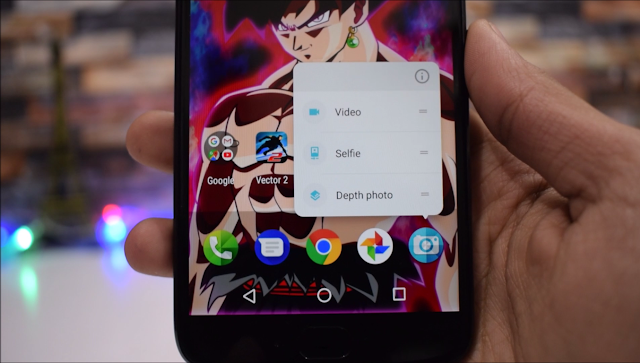
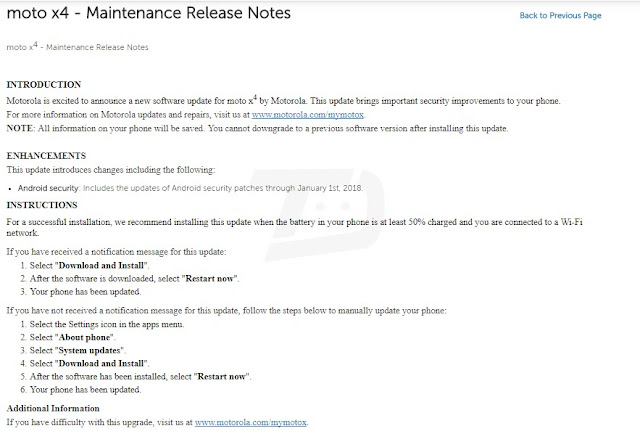



































![LG G6 Official Android 8.0 Oreo [Screenshots] LG G6 Official Android 8.0 Oreo [Screenshots]](https://blogger.googleusercontent.com/img/b/R29vZ2xl/AVvXsEhn2CyEP2Cn8t1yBsPQeCKHSdSKXcZd7EnMNYDHJSWnWRQTitA9c9x6LKqYsuwxrcRS5k8im1-xb0g0Xt0RwcQ1S6SL7a5wQ9zL59M8thSEFD52kLO6YWiJEEo6NXM-OoAlmlC-lMMateY/s640/fa.png)








